Abbreviation for Version – Meaning, Usage, and Examples Explained

In today’s fast-paced digital world, abbreviations play a crucial role in simplifying communication especially when it comes to tracking updates or releases. One such essential term is “version,” often shortened to “ver.” or “v.” These abbreviations are widely used in software development, project management, content creation, and technical documentation to identify different iterations quickly and clearly. Whether you’re labeling a document, managing product releases, or referring to a specific software update, using a short form for “version” helps maintain organization, consistency, and efficiency in professional communication.
What is the Abbreviation for Version?
The standard abbreviations for the word “version” are “ver.” and “v.” Both are accepted and commonly used across industries to denote different editions, updates, or releases of a product, file, or document. For example, you might see “App v2.1” or “Software ver. 3.0” in documentation or release notes. These short forms save space, improve readability, and are especially useful in technical contexts where concise labeling is key. While “v.” is the most compact form, “ver.” offers slightly more clarity, choose based on your audience and the formality of your communication.
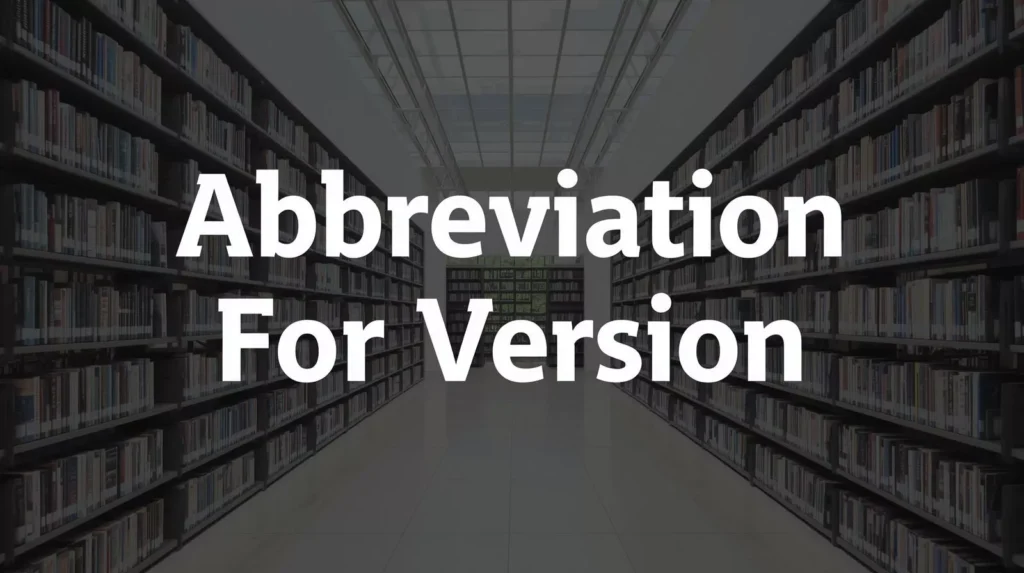
What Does Version Mean?
The term “version” refers to a specific form or edition of something that has been altered, updated, or improved from its original state. It’s often used to describe different releases of software, documents, or products that have undergone changes or enhancements. In simple terms, a version represents a stage in the evolution of an item, showing its progress, improvements, or modifications over time.
The History of the Word Version
The word “version” originates from the Latin term versio, meaning “a turning” or “a change.” It entered English around the 16th century, initially referring to translations or alternate forms of texts. Over time, its meaning expanded to include variations or updates of any work, especially in the modern era of technology where “version” is synonymous with software releases and digital updates.
Common Abbreviations for Version
| Abbreviation | Common Usage Example | Context |
|---|---|---|
| v. | v2.0, v3.5 | Software, technical files |
| ver. | ver. 1.2 | Documentation, product labels |
| vers. | vers. A or vers. 5 | Older or formal usage |
| Vsn. | Vsn. update | Less common, used in niche fields |
When to Use These Abbreviations
Use abbreviations for “version” when clarity, brevity, and consistency are needed, particularly in technical writing, file naming, project tracking, or software documentation. For instance, “v2.0” or “ver. 3.1” quickly communicates which edition or update you’re referring to. However, in formal or academic writing, it’s best to use the full word “version” to maintain professionalism and avoid confusion.
Read: Abbreviation for Between
Pronunciation Guide for Version and Its Abbreviations
The word “version” is pronounced as /ˈvɜːʃən/ (British English) or /ˈvɜːrʒən/ (American English), sounding like vur-zhun. Its abbreviations are spoken slightly differently depending on context: “ver.” is pronounced ver and “v.” is simply read as the letter vee. When used in file names or software references such as “v2.0” or “ver. 3.1,” it’s typically read aloud as version two point oh or version three point one.
Synonyms for Version
- Edition – A particular form or release of a published work, software, or product.
- Release – The act of making something available to the public, often referring to software or product updates.
- Variation – A slightly different form or style of something.
- Form – A particular way in which something exists or appears.
- Type – A category or class sharing common features or characteristics.
- Model – A specific design or version of a product or system.
- Variant – A form or version that differs slightly from others in the same group.
- Adaptation – A modified form made suitable for a different purpose or medium.
- Update – An improved or corrected form of a software, document, or system.
- Revision – A changed or improved version of a document or plan.
Usage of Version Abbreviation in Context
The abbreviation of “version” is frequently used in both professional and everyday settings to simplify communication. It helps identify and track software updates, project files, or product iterations without writing the full term. Examples include “App v3.0,” “Report ver. 2,” or “Design File v.5.” Choosing the right abbreviation depends on the tone, audience, and formality of the writing.
For Formal Writing
In formal or professional writing, such as reports, documentation, or academic papers, it’s better to use “ver.” instead of “v.” since it appears more complete and clear. For example: Refer to Product ver. 2.1 for updated features. Avoid overusing abbreviations unless the context makes them easily understood by the intended readers.
For Informal Writing
In informal writing like internal notes, casual emails, or software changelogs, using “v.” is perfectly acceptable and even preferred for brevity. For instance: Project Plan v2.0 is ready for review. This shorter form makes communication quick and straightforward, especially in digital or tech-related discussions.
Example Sentences with Version
- Please install the latest v2.5 before testing the new features.
- The ver. 1.0 of this document needs formatting updates.
- This is an updated version of the company’s policy handbook.
- Our team will release v3.2 next month with major improvements.
Read: Abbreviation for Consulting
Abbreviation vs Full Word
Using an abbreviation like “v.” or “ver.” makes writing faster and more concise, ideal for technical fields, labels, and internal communication. However, the full word “version” is more appropriate in formal documents, academic writing, or public-facing materials, where clarity and professionalism are essential. The choice between the two depends on your audience and communication style.
Version as an Acronym (Other Meanings)
While “version” itself isn’t commonly used as an acronym, “V” or “VER” can sometimes represent other terms in specialized fields. For example, VER might stand for Verified Emission Reduction in environmental studies, or Voltage Error Ratio in engineering. It’s important to interpret these based on context to avoid confusion with the general meaning of “version.”

Advantages and Disadvantages of Using Version Abbreviation
Advantages:
- Saves space and time: Short forms like v. or ver. make technical notes and file names concise.
- Improves clarity in labeling: Makes it easier to distinguish between multiple versions of a project or file.
- Enhances consistency: Promotes a uniform naming system in team environments.
- Widely recognized: Common in software, documentation, and creative industries.
Disadvantages:
- May confuse non-technical readers: Some may not instantly recognize what “v.” or “ver.” means.
- Less formal: Not ideal for academic, legal, or official documents.
- Context-dependent: Can cause ambiguity if not paired with clear numbering or description (e.g., “v3” without context).
Read: Abbreviation for Tournament
FAQs
Conclusion
In today’s digital and fast-paced professional world, knowing the abbreviation for “version” whether “v.” or “ver.” is a small yet powerful way to boost clarity and efficiency in communication. These short forms help professionals across industries, from software development to project management, easily track updates, organize files, and maintain consistency in documentation. While abbreviations save space and make writing concise, choosing between “v.” and “ver.” depends on your audience and the level of formality required.
